Angular 8 - Role-based authorization tutorial
In this post, I’d like to show you an example of how you can implement role-based authorization/access control front end using Angular 8.
TL;DR
Demo in action
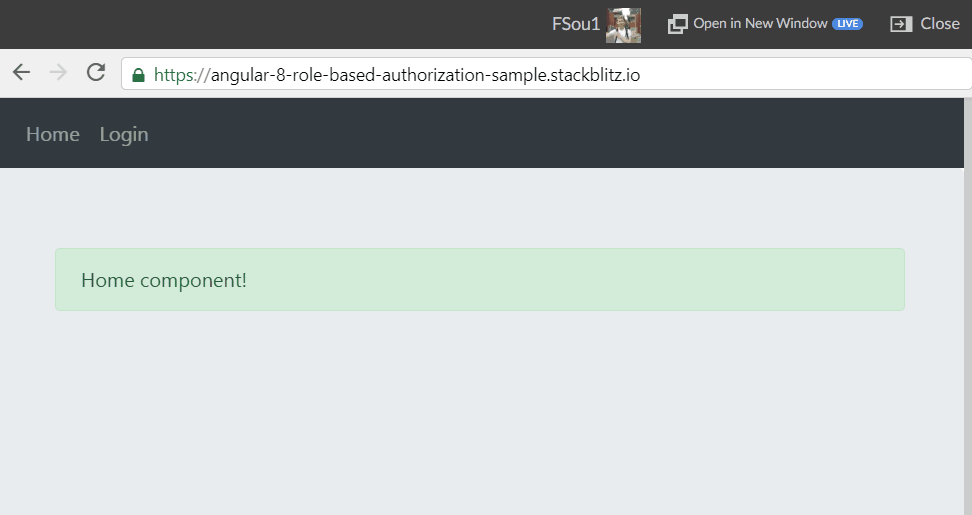
Here is the result:
(See on StackBlitz at https://stackblitz.com/edit/angular-8-role-based-authorization-sample)
How to run the app locally
- Install NodeJS and NPM from https://nodejs.org.
- Download or clone the tutorial project source code from https://github.com/FSou1/angular-8-role-based-authorization-sample
- Install all required npm packages by running
npm installfrom the command line in the project root folder (where the package.json is located). - Start the application by running
npm startfrom the command line in the project root folder, this will build the application and automatically launch it in the browser on the URL http://localhost:4200.
NOTE: You can also run the app directly using the Angular CLI command ng serve --open. To do this first install the Angular CLI globally on your system with the command npm install -g @angular/cli.
Thanks to Jason Watmore for the guide above
Project structure
Below are the main project files that contain the application logic:
- src
- app
- admin
- dashboard
- dashboard.component.html
- dashboard.component.ts
- admin-routing.module.ts
- admin.module.ts
- dashboard
- app
- directives
- error
- not-found
- not-found.component.html
- not-found.component.ts
- not-found
- home
- home.component.html
- home.component.ts
- login
- models
- profile
- services
- app-routing.guard.ts
- app-routing.module.ts
- app.module.ts
- admin
- index.html
- app
- package.json
- tsconfig.json
Admin routing module
The module contains admin routes and mapped components. The module itself is lazy loaded and managed as a part of the AppRoutingModule (by passing the AuthGuard to the canActivate and the canLoad properties).
import { Routes } from "@angular/router";
import { DashboardComponent } from "./dashboard/dashboard.component";
export const routes: Routes = [
{ path: "dashboard", component: DashboardComponent },
];
Admin module
The admin module is the root module for the admin workspace and declares the list of available components and routes.
import { NgModule } from "@angular/core";
import { DashboardComponent } from "./dashboard/dashboard.component";
import { RouterModule } from "@angular/router";
import { routes } from "./admin-routing.module";
@NgModule({
declarations: [DashboardComponent],
imports: [RouterModule.forChild(routes)],
providers: [],
})
export class AdminModule {}
App component template
The app component template is the root component template of the application. It contains the main nav bar which changes based on the user.
The profile and the logout links are only visible for authorized users (by using the isAuthorized getter). The dashboard link is only displayed for admins (by using the isAdmin getter). The login link is only accessible by anonymous users.
The router-outlet directive acts as a placeholder that the app (Angular) dynamically fills based on the current URL (router state). Read more.
<header class="navbar navbar-expand navbar-dark bg-dark">
<ul class="navbar-nav mr-auto">
<li class="nav-item">
<a class="nav-link" [routerLink]="['/']">Home</a>
</li>
<!-- Authorized only -->
<li class="nav-item" *ngIf="isAuthorized">
<a class="nav-link" [routerLink]="['profile']">Profile</a>
</li>
<!-- Admin only -->
<li class="nav-item" *ngIf="isAdmin">
<a class="nav-link" [routerLink]="['admin', 'dashboard']">Dashboard</a>
</li>
<!-- Anonymous only -->
<li class="nav-item" *ngIf="!isAuthorized">
<a class="nav-link" [routerLink]="['login']">Login</a>
</li>
<!-- Authorized only -->
<li class="nav-item" *ngIf="isAuthorized">
<a class="nav-link" (click)="logout()">Logout</a>
</li>
</ul>
<span class="navbar-text">
<span class="badge badge-warning" *ngIf="isAuthorized">Authorized</span>
<span class="badge badge-danger" *ngIf="isAdmin">Admin</span>
</span>
</header>
<div class="jumbotron">
<div class="container-fluid">
<router-outlet></router-outlet>
</div>
</div>
App component
The app component is the root component of the application. It contains the isAuthorized and the isAdmin getters which are called inside the template. The logout method is used to sign out the currently authorized user and redirect him to the login page.
import { Component, OnInit } from "@angular/core";
import { Router } from "@angular/router";
import { Role } from "../models/role";
import { AuthService } from "../services/auth.service";
@Component({
selector: "app-root",
templateUrl: "./app.component.html",
styleUrls: ["./app.component.css"],
})
export class AppComponent {
constructor(private router: Router, private authService: AuthService) {}
get isAuthorized() {
return this.authService.isAuthorized();
}
get isAdmin() {
return this.authService.hasRole(Role.Admin);
}
logout() {
this.authService.logout();
this.router.navigate(["login"]);
}
}
User role directive
The user role directive is a structural directive that conditionally includes a template if:
- A user is authorized
- A user has at least one of the allowed roles
Conditions are evaluated by using the AuthService.
Allowed roles are passed by using the appUserRole setter, for example: *appUserRole="[ Role.Admin ]".
A good thing is that the directive encapsulates the authorization logic and can be reused within the application.
On the other hand, a hasAccess value is evaluated within the ngOnInit method, so a template won’t be redrawn if the value changes. That’s why I wouldn’t use the directive in the layout (like the navbar). At the same time, it’s still useful on the profile component template.
import { Directive, OnInit, Input } from "@angular/core";
import { TemplateRef, ViewContainerRef } from "@angular/core";
import { AuthService } from "../services/auth.service";
import { Role } from "../models/role";
@Directive({ selector: "[appUserRole]" })
export class UserRoleDirective implements OnInit {
constructor(
private templateRef: TemplateRef<any>,
private authService: AuthService,
private viewContainer: ViewContainerRef
) {}
userRoles: Role[];
@Input()
set appUserRole(roles: Role[]) {
if (!roles || !roles.length) {
throw new Error("Roles value is empty or missed");
}
this.userRoles = roles;
}
ngOnInit() {
let hasAccess = false;
if (this.authService.isAuthorized() && this.userRoles) {
hasAccess = this.userRoles.some((r) => this.authService.hasRole(r));
}
if (hasAccess) {
this.viewContainer.createEmbeddedView(this.templateRef);
} else {
this.viewContainer.clear();
}
}
}
User directive
The user directive is like the UserRoleDirective. It includes a template for authorized users only. You can see the *appUser directive in action at the profile component template.
import { Directive, OnInit, Input } from "@angular/core";
import { TemplateRef, ViewContainerRef } from "@angular/core";
import { AuthService } from "../services/auth.service";
@Directive({ selector: "[appUser]" })
export class UserDirective implements OnInit {
constructor(
private templateRef: TemplateRef<any>,
private authService: AuthService,
private viewContainer: ViewContainerRef
) {}
ngOnInit() {
const hasAccess = this.authService.isAuthorized();
if (hasAccess) {
this.viewContainer.createEmbeddedView(this.templateRef);
} else {
this.viewContainer.clear();
}
}
}
Login component template
The login component template contains two buttons: login as a user or as an admin. It sets a user and redirects to the ‘/’ URL when a button is clicked.
<div class="alert alert-success" role="alert">Login component!</div>
<button class="btn btn-outline-warning" (click)="login(Role.User)">
Login as User
</button>
<button class="btn btn-outline-danger" (click)="login(Role.Admin)">
Login as Admin
</button>
Login component
The login component uses the AuthService to set a user with a specific role. Then the user is navigated to the home page by using the @angular/router.
import { Component, OnInit } from "@angular/core";
import { Router } from "@angular/router";
import { Role } from "../models/role";
import { AuthService } from "../services/auth.service";
@Component({
selector: "app-login",
templateUrl: "./login.component.html",
styleUrls: ["./login.component.css"],
})
export class LoginComponent {
Role = Role;
constructor(private router: Router, private authService: AuthService) {}
login(role: Role) {
this.authService.login(role);
this.router.navigate(["/"]);
}
}
Role model
The role model contains an enum that defines the roles that are supported by the application.
export enum Role {
User = 1,
Admin = 2,
}
User model
The user model contains a user class declaration. The role property is the only thing required for the demo needs.
import { Role } from "./role";
export class User {
role: Role;
}
Profile component template
The profile component template uses the *appUser and the *appUserRole structural directives to control access to specific blocks.
<div class="alert alert-success" role="alert">Profile component!</div>
<div class="alert alert-warning" role="alert" *appUser>
Content for authorized users only (e.g. display email, send message)!
</div>
<div class="alert alert-danger" role="alert" *appUserRole="[ Role.Admin ]">
Content for admin users only (e.g. enable/disable user)!
</div>
Profile component
The profile component may not contain a single property.
NOTE: The property Role is used within the template and helps to avoid magic strings. Otherwise, the admin value should be presented as a string (*appUserRole="[ 'Admin' ]") or a number (*appUserRole="[ 1 ]").
import { Component, OnInit } from "@angular/core";
import { Role } from "../models/role";
@Component({
selector: "app-profile",
templateUrl: "./profile.component.html",
styleUrls: ["./profile.component.css"],
})
export class ProfileComponent {
Role = Role;
}
Auth service
The authentication service is used to manage the user information (the private user property).
It’s specifically made as simple as possible to address the demo needs:
- The
login(role: Role)method sets a user with a specific role - The
isAuthorized()and thehasRole(role: Role)methods encapsulate the authorization logic - The
logout()method resets a user
import { Injectable } from "@angular/core";
import { User } from "../models/user";
import { Role } from "../models/role";
@Injectable()
export class AuthService {
private user: User;
isAuthorized() {
return !!this.user;
}
hasRole(role: Role) {
return this.isAuthorized() && this.user.Role === role;
}
login(role: Role) {
this.user = { role: role };
}
logout() {
this.user = null;
}
}
Auth guard
The auth guard is an angular route guard that’s used to restrict users from accessing secured routes or modules.
It’s done by implementing the canActivate method (and the CanActivate interface) which decides if a specific route can be activated by the current user.
The canLoad method (and the CanLoad interface) is used to decide whether to load components of a specific module.
The auth guard uses the AuthService to ensure the current user is authorized. Otherwise, access is denied (by returning false) and the user is redirected to the login page.
To check if a user has a specific role we can use the data property of the requested route (e.g. route.data.roles as Role[]).
As you could see further the auth guard is used in the AppRoutingModule to protect the profile page and the dashboard page (which is part of the AdminModule).
import { CanActivate, CanLoad } from "@angular/router";
import { Router, ActivatedRouteSnapshot, Route } from "@angular/router";
import { Observable } from "rxjs";
import { Injectable } from "@angular/core";
import { AuthService } from "./services/auth.service";
import { Role } from "./models/role";
@Injectable()
export class AuthGuard implements CanActivate, CanLoad {
constructor(private router: Router, private authService: AuthService) {}
canActivate(
route: ActivatedRouteSnapshot
): Observable<boolean> | Promise<boolean> | boolean {
if (!this.authService.isAuthorized()) {
this.router.navigate(["login"]);
return false;
}
const roles = route.data.roles as Role[];
if (roles && !roles.some((r) => this.authService.hasRole(r))) {
this.router.navigate(["error", "not-found"]);
return false;
}
return true;
}
canLoad(route: Route): Observable<boolean> | Promise<boolean> | boolean {
if (!this.authService.isAuthorized()) {
return false;
}
const roles = route.data && (route.data.roles as Role[]);
if (roles && !roles.some((r) => this.authService.hasRole(r))) {
return false;
}
return true;
}
}
App routing module
The module contains root routes and mapped components so the Angular Router knows which component to display based on the current URL.
The home and login pages are available for all users. The profile page is secured by the AuthGuard and is available for authorized users only. The admin module routes and components are lazy loaded and available for admin users only.
For more information on Angular Routing and Navigation see https://angular.io/guide/router.
import { NgModule } from "@angular/core";
import { Routes, RouterModule } from "@angular/router";
import { HomeComponent } from "./home/home.component";
import { ProfileComponent } from "./profile/profile.component";
import { NotFoundComponent } from "./error/not-found/not-found.component";
import { AuthGuard } from "./app-routing.guard";
import { AuthService } from "./services/auth.service";
import { LoginComponent } from "./login/login.component";
import { Role } from "./models/role";
const routes: Routes = [
{
path: "",
children: [
{
path: "",
component: HomeComponent,
},
{
path: "profile",
canActivate: [AuthGuard],
component: ProfileComponent,
},
{
path: "login",
component: LoginComponent,
},
],
},
{
path: "admin",
canLoad: [AuthGuard],
canActivate: [AuthGuard],
data: {
roles: [Role.Admin],
},
loadChildren: () =>
import("./admin/admin.module").then((m) => m.AdminModule),
},
{
path: "**",
component: NotFoundComponent,
},
];
@NgModule({
imports: [RouterModule.forRoot(routes)],
exports: [RouterModule],
providers: [AuthGuard, AuthService],
})
export class AppRoutingModule {}
App module
The app module is the root module for the application and declares the list of available components and routes.
import { BrowserModule } from "@angular/platform-browser";
import { NgModule } from "@angular/core";
import { AppRoutingModule } from "./app-routing.module";
import { AppComponent } from "./app/app.component";
import { HomeComponent } from "./home/home.component";
import { ProfileComponent } from "./profile/profile.component";
import { NotFoundComponent } from "./error/not-found/not-found.component";
import { LoginComponent } from "./login/login.component";
import { UserRoleDirective } from "./directives/user-role.directive";
import { UserDirective } from "./directives/user.directive";
import { AuthService } from "./services/auth.service";
@NgModule({
declarations: [
AppComponent,
HomeComponent,
ProfileComponent,
NotFoundComponent,
LoginComponent,
UserDirective,
UserRoleDirective,
],
imports: [BrowserModule, AppRoutingModule],
exports: [UserDirective, UserRoleDirective],
providers: [AuthService],
bootstrap: [AppComponent],
})
export class AppModule {}
Comments
Discuss this post on Hacker News, /r/programming, /r/angular or /r/frontend
