Introducing Keywords Highlighter v0.0.6- Enhanced Customization and Unlimited Rules
I am excited to announce the release of Keywords Highlighter version 0.0.6, an update to my Chrome extension! This version brings new features and improvements that will enhance your browsing experience. Let’s explore what’s new:
-
Unlimited rules and keywords: Now you can create and highlight an unlimited number of rules and keywords on websites. This feature is perfect for recruiters, job seekers, researchers, students, and anyone who needs to quickly scan the pages for the particular keywords.
-
Customizable styles: Customize the appearance of highlighted keywords using CSS styles. Make them stand out in a way that suits your preference and ensures they catch your attention.
-
Whole or partial match highlighting: Choose whether you want the extension to highlight keywords based on a complete match or partial occurrence. This flexibility allows you to focus on the most relevant information within the web content.
-
Website-specific enable/disable: Enable or disable the extension on specific websites, giving you control over where Keywords Highlighter is active. Tailor the extension to work seamlessly on the websites that matter most to you.
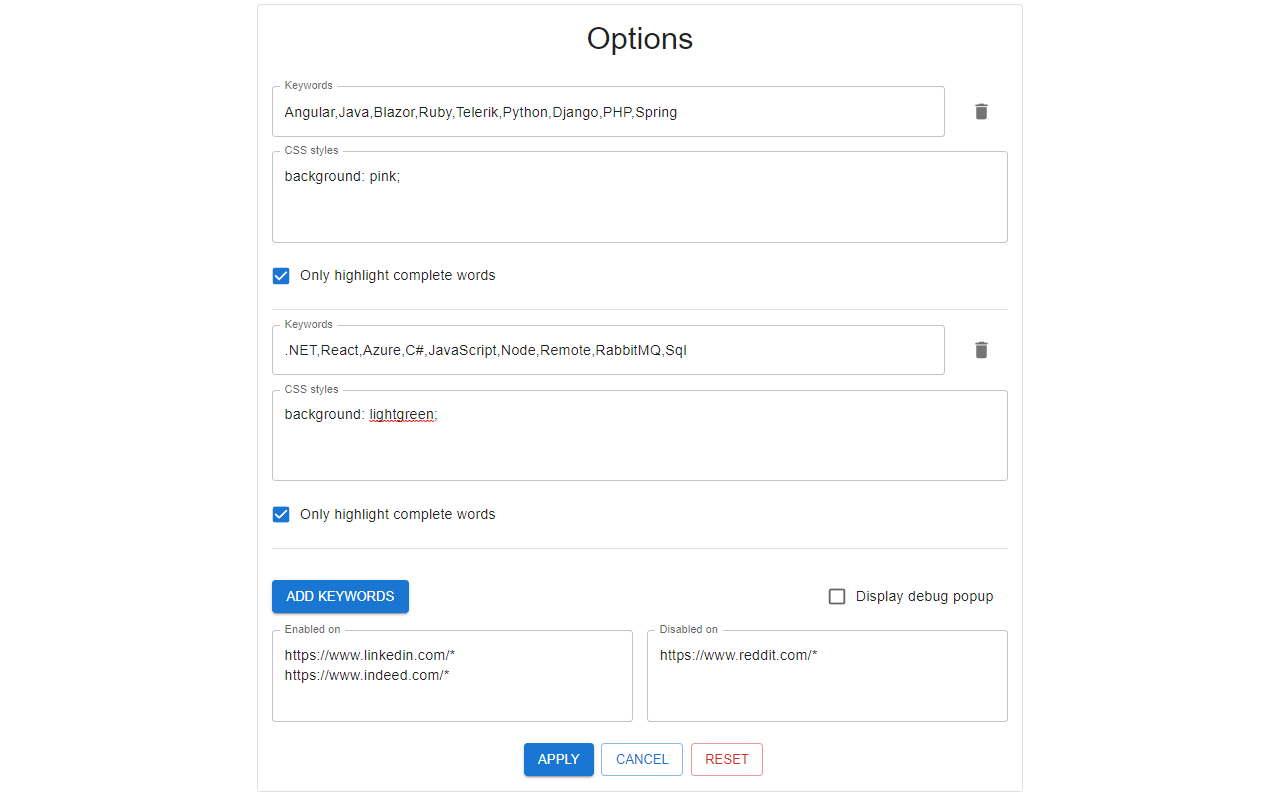
To install Keywords Highlighter v0.0.6, simply visit the Chrome Web Store through this link: Chrome Web Store.
For those interested in contributing or exploring the inner workings of Keywords Highlighter, the project’s GitHub repository is available here: Keywords Highlighter GitHub. Feel free to dive into the code, submit bug reports, or even contribute to the development!
Thank you for your continued support and feedback. I hope that Keywords Highlighter v0.0.6 brings even more convenience and efficiency to your web browsing.
